What is a shortlist ?
- It is quite likely that for one reason or another you'll have a target you can't currently sign, but would like to keep track of his progress and be informed of any action involving him. This is where your shortlist comes into play. The shortlist allows you to add players to it for a desired period of time and for that duration you will receive a news item whenever a key event involving that player occurs.
How do I install a shortlist ?
Step One:
- Extract the downloaded zip file and extract it to:
- Win Vista/7: C:\Users\<username>\Documents\Sports Interactive\Football Manager 2014\editor data\
- Win XP: C:\Documents and Settings\<username>\My Documents\Sports Interactive\Football Manager 2014\editor data\
- Mac OS X: /Users/<username>/Documents/Sports Interactive/Football Manager 2014/editor data/
Step Two:
- Open your Football Manager, open your game and lick on your personal Drop-Down menu > ‘Shortlist’
Step Three:
- On the shortlist window click on Shortlist button > ‘Load Shortlist…’
Step Four:
If you have some questions don't hesitate to contact us!
And, don't forget to take a look in our shorlists!
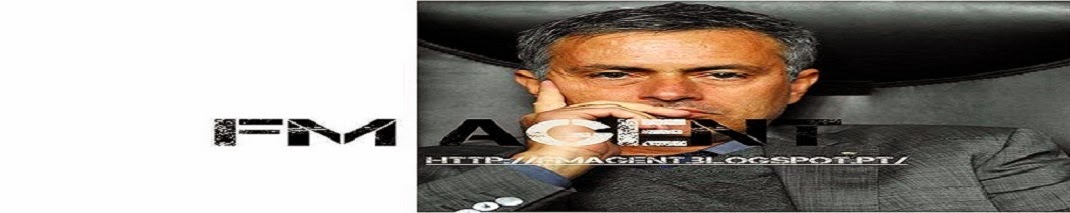




Sem comentários:
Enviar um comentário